Chào các bạn, hôm nay chúng ta sẽ cùng nhau tìm hiểu thêm về CSS3 Gradient và Animation nhé. Trong bài viết này, mình sẽ chia sẻ cho các bạn từng bước tạo hiệu ứng bóng nẩy , đây chỉ là hiệu ứng đơn giản, tuy nhiên nó sẽ giúp các bạn có thêm kinh nghiệm sử dụng cũng như khả năng nắm vững CSS3.
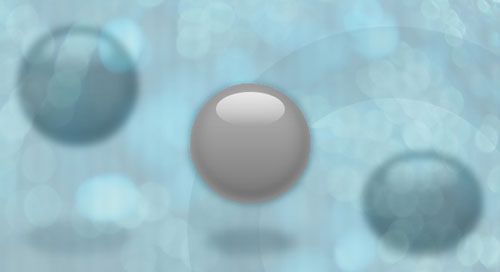
Bước 1 : HTML
Đầu tiên, chúng ta cần đoạn html cơ bản như sau :
<div id="ballWrapper">
<div id="ball"></div>
<div id="ballShadow"></div>
</div>
Trong đoạn html bên trên, chúng ta có 3 thẻ div, mỗi thẻ sẽ chứa ID riêng biệt, “#ballWrapper” sẽ chứa toàn bộ trái banh. Thẻ div này sẽ quyết định vị trí của trái banh trên màn hình. Kế tiếp là thẻ div với id “#ball” là nơi mà chúng ta sẽ tạo hình quả bóng. Thẻ div cuối cùng chứa id “#ballShadow” là nơi mà chúng ta tạo hiệu ứng bóng đổ cho trái banh.
Bước 2 : Định dạng CSS
Đầu tiên chúng ta sẽ định dạng cho chiều cao và độ rộng của khung chứa trái banh, đồng thời khai báo luôn thuộc tính transition, thuộc tính này sẽ giúp chúng ta tạo hiệu ứng ở bước sau.
#ballWrapper {
width: 140px;
height: 300px;
position: fixed;
left: 50%;
top: 35%;
margin-left: -70px;
z-index: 100;
-webkit-transform: scale(1);
-moz-transform: scale(1);
-ms-transform: scale(1);
-o-transform: scale(1);
transform: scale(1);
-webkit-transition: all 5s linear 0s;
-moz-transition: all 5s linear 0s;
transition: all 5s linear 0s;
cursor: pointer;
}
Kế tiếp là chúng ta trang trí cho quả bóng, trong bước này, chúng ta cũng khai báo luôn cho phần hiệu ứng động (animation).
#ball {
width: 140px;
height: 140px;
border-radius: 70px;
background: rgb(187,187,187);
background: url(data:image/svg+xml;base64,PD94bWwgdmVyc2lvbj0iMS4wIiA/Pgo8c3ZnIHhtbG5zPSJodHRwOi8vd3d3LnczLm9yZy8yMDAwL3N2ZyIgd2lkdGg9IjEwMCUiIGhlaWdodD0iMTAwJSIgdmlld0JveD0iMCAwIDEgMSIgcHJlc2VydmVBc3BlY3RSYXRpbz0ibm9uZSI+CiAgPGxpbmVhckdyYWRpZW50IGlkPSJncmFkLXVjZ2ctZ2VuZXJhdGVkIiBncmFkaWVudFVuaXRzPSJ1c2VyU3BhY2VPblVzZSIgeDE9IjAlIiB5MT0iMCUiIHgyPSIwJSIgeTI9IjEwMCUiPgogICAgPHN0b3Agb2Zmc2V0PSIwJSIgc3RvcC1jb2xvcj0iI2JiYmJiYiIgc3RvcC1vcGFjaXR5PSIxIi8+CiAgICA8c3RvcCBvZmZzZXQ9Ijk5JSIgc3RvcC1jb2xvcj0iIzc3Nzc3NyIgc3RvcC1vcGFjaXR5PSIxIi8+CiAgPC9saW5lYXJHcmFkaWVudD4KICA8cmVjdCB4PSIwIiB5PSIwIiB3aWR0aD0iMSIgaGVpZ2h0PSIxIiBmaWxsPSJ1cmwoI2dyYWQtdWNnZy1nZW5lcmF0ZWQpIiAvPgo8L3N2Zz4=);
background: -moz-linear-gradient(top, rgba(187,187,187,1) 0%, rgba(119,119,119,1) 99%);
background: -webkit-gradient(linear, left top, left bottom, color-stop(0%,rgba(187,187,187,1)), color-stop(99%,rgba(119,119,119,1)));
background: -webkit-linear-gradient(top, rgba(187,187,187,1) 0%,rgba(119,119,119,1) 99%);
background: -o-linear-gradient(top, rgba(187,187,187,1) 0%,rgba(119,119,119,1) 99%);
background: -ms-linear-gradient(top, rgba(187,187,187,1) 0%,rgba(119,119,119,1) 99%);
background: linear-gradient(top, rgba(187,187,187,1) 0%,rgba(119,119,119,1) 99%);
filter: progid:DXImageTransform.Microsoft.gradient( startColorstr='#bbbbbb', endColorstr='#777777',GradientType=0 );
box-shadow: inset 0 -5px 15px rgba(255,255,255,0.4),
inset -2px -1px 40px rgba(0,0,0,0.4),
0 0 1px #000;
position: absolute;
top: 0;
z-index: 11;
-webkit-animation: jump 1s infinite;
-moz-animation: jump 1s infinite;
-o-animation: jump 1s infinite;
-ms-animation: jump 1s infinite;
animation: jump 1s infinite;
cursor: pointer;
}
Để trái banh thêm phần đẹp mắt, chúng ta sẽ tạo thêm hiệu ứng bóng bẩy ở phần đầu của quả bóng.
#ball::after {
content: "";
width: 80px;
height: 40px;
position: absolute;
left: 30px;
top: 10px;
z-index: 10;
background: url(data:image/svg+xml;base64,PD94bWwgdmVyc2lvbj0iMS4wIiA/Pgo8c3ZnIHhtbG5zPSJodHRwOi8vd3d3LnczLm9yZy8yMDAwL3N2ZyIgd2lkdGg9IjEwMCUiIGhlaWdodD0iMTAwJSIgdmlld0JveD0iMCAwIDEgMSIgcHJlc2VydmVBc3BlY3RSYXRpbz0ibm9uZSI+CiAgPGxpbmVhckdyYWRpZW50IGlkPSJncmFkLXVjZ2ctZ2VuZXJhdGVkIiBncmFkaWVudFVuaXRzPSJ1c2VyU3BhY2VPblVzZSIgeDE9IjAlIiB5MT0iMCUiIHgyPSIwJSIgeTI9IjEwMCUiPgogICAgPHN0b3Agb2Zmc2V0PSIwJSIgc3RvcC1jb2xvcj0iI2U4ZThlOCIgc3RvcC1vcGFjaXR5PSIxIi8+CiAgICA8c3RvcCBvZmZzZXQ9IjElIiBzdG9wLWNvbG9yPSIjZThlOGU4IiBzdG9wLW9wYWNpdHk9IjEiLz4KICAgIDxzdG9wIG9mZnNldD0iMTAwJSIgc3RvcC1jb2xvcj0iI2ZmZmZmZiIgc3RvcC1vcGFjaXR5PSIwIi8+CiAgPC9saW5lYXJHcmFkaWVudD4KICA8cmVjdCB4PSIwIiB5PSIwIiB3aWR0aD0iMSIgaGVpZ2h0PSIxIiBmaWxsPSJ1cmwoI2dyYWQtdWNnZy1nZW5lcmF0ZWQpIiAvPgo8L3N2Zz4=);
background: -moz-linear-gradient(top, rgba(232,232,232,1) 0%, rgba(232,232,232,1) 1%, rgba(255,255,255,0) 100%);
background: -webkit-gradient(linear, left top, left bottom, color-stop(0%,rgba(232,232,232,1)), color-stop(1%,rgba(232,232,232,1)), color-stop(100%,rgba(255,255,255,0)));
background: -webkit-linear-gradient(top, rgba(232,232,232,1) 0%,rgba(232,232,232,1) 1%,rgba(255,255,255,0) 100%);
background: -o-linear-gradient(top, rgba(232,232,232,1) 0%,rgba(232,232,232,1) 1%,rgba(255,255,255,0) 100%);
background: -ms-linear-gradient(top, rgba(232,232,232,1) 0%,rgba(232,232,232,1) 1%,rgba(255,255,255,0) 100%);
background: linear-gradient(top, rgba(232,232,232,1) 0%,rgba(232,232,232,1) 1%,rgba(255,255,255,0) 100%);
filter: progid:DXImageTransform.Microsoft.gradient( startColorstr='#e8e8e8', endColorstr='#00ffffff',GradientType=0 );
border-radius: 40px / 20px;
}
Cuối cùng, chúng ta sẽ trang trí cho phần bóng đổ của trái bóng.
#ballShadow {
position: absolute;
left: 50%;
bottom: 0;
z-index: 10;
margin-left: -30px;
width: 60px;
height: 75px;
background: rgba(20, 20, 20, .1);
box-shadow: 0px 0 20px 35px rgba(20,20,20,.1);
border-radius: 30px / 40px;
-webkit-transform: scaleY(.3);
-moz-transform: scaleY(.3);
-ms-transform: scaleY(.3);
-o-transform: scaleY(.3);
transform: scaleY(.3);
-webkit-animation: shrink 1s infinite;
-moz-animation: shrink 1s infinite;
-o-animation: shrink 1s infinite;
-ms-animation: shrink 1s infinite;
animation: shrink 1s infinite;
}
Bước 3 : Tạo hiệu ứng động
Đầu tiên, chúng ta sẽ tạo hiệu ứng tưng cho quả bóng.
@-webkit-keyframes jump {
0% {top: 0;
-webkit-animation-timing-function: ease-in;
}
40% {}
50% {top: 140px;
height: 140px;
-webkit-animation-timing-function: ease-out;
}
55% {top: 160px; height: 120px; border-radius: 70px / 60px;
-webkit-animation-timing-function: ease-in;}
65% {top: 120px; height: 140px; border-radius: 70px;
-webkit-animation-timing-function: ease-out;}
95% {
top: 0;
-webkit-animation-timing-function: ease-in;
}
100% {top: 0;
-webkit-animation-timing-function: ease-in;
}
}
@-moz-keyframes jump {
0% {top: 0;
-moz-animation-timing-function: ease-in;
}
40% {}
50% {top: 140px;
height: 140px;
-moz-animation-timing-function: ease-out;
}
55% {top: 160px; height: 120px; border-radius: 70px / 60px;
-moz-animation-timing-function: ease-in;}
65% {top: 120px; height: 140px; border-radius: 70px;
-moz-animation-timing-function: ease-out;}
95% {
top: 0;
-moz-animation-timing-function: ease-in;
}
100% {top: 0;
-moz-animation-timing-function: ease-in;
}
}
@-o-keyframes jump {
0% {top: 0;
-o-animation-timing-function: ease-in;
}
40% {}
50% {top: 140px;
height: 140px;
-o-animation-timing-function: ease-out;
}
55% {top: 160px; height: 120px; border-radius: 70px / 60px;
-o-animation-timing-function: ease-in;}
65% {top: 120px; height: 140px; border-radius: 70px;
-o-animation-timing-function: ease-out;}
95% {
top: 0;
-o-animation-timing-function: ease-in;
}
100% {top: 0;
-o-animation-timing-function: ease-in;
}
}
@-ms-keyframes jump {
0% {top: 0;
-ms-animation-timing-function: ease-in;
}
40% {}
50% {top: 140px;
height: 140px;
-ms-animation-timing-function: ease-out;
}
55% {top: 160px; height: 120px; border-radius: 70px / 60px;
-ms-animation-timing-function: ease-in;}
65% {top: 120px; height: 140px; border-radius: 70px;
-ms-animation-timing-function: ease-out;}
95% {
top: 0;
-ms-animation-timing-function: ease-in;
}
100% {top: 0;
-ms-animation-timing-function: ease-in;
}
}
@keyframes jump {
0% {
top: 0;
animation-timing-function: ease-in;
}
50% {
top: 140px;
height: 140px;
animation-timing-function: ease-out;
}
55% {
top: 160px;
height: 120px;
border-radius: 70px / 60px;
animation-timing-function: ease-in;
}
65% {
top: 120px;
height: 140px;
border-radius: 70px;
animation-timing-function: ease-out;
}
95% {
top: 0;
animation-timing-function: ease-in;
}
100% {
top: 0;
animation-timing-function: ease-in;
}
}
Kế đến là hiệu ứng co nhỏ của hình bóng trái banh.
@-webkit-keyframes shrink {
0% {
bottom: 0;
margin-left: -30px;
width: 60px;
height: 75px;
background: rgba(20, 20, 20, .1);
box-shadow: 0px 0 20px 35px rgba(20,20,20,.1);
border-radius: 30px / 40px;
-webkit-animation-timing-function: ease-in;
}
50% {
bottom: 30px;
margin-left: -10px;
width: 20px;
height: 5px;
background: rgba(20, 20, 20, .3);
box-shadow: 0px 0 20px 35px rgba(20,20,20,.3);
border-radius: 20px / 20px;
-webkit-animation-timing-function: ease-out;
}
100% {
bottom: 0;
margin-left: -30px;
width: 60px;
height: 75px;
background: rgba(20, 20, 20, .1);
box-shadow: 0px 0 20px 35px rgba(20,20,20,.1);
border-radius: 30px / 40px;
-webkit-animation-timing-function: ease-in;
}
}
@-moz-keyframes shrink {
0% {
bottom: 0;
margin-left: -30px;
width: 60px;
height: 75px;
background: rgba(20, 20, 20, .1);
box-shadow: 0px 0 20px 35px rgba(20,20,20,.1);
border-radius: 30px / 40px;
-moz-animation-timing-function: ease-in;
}
50% {
bottom: 30px;
margin-left: -10px;
width: 20px;
height: 5px;
background: rgba(20, 20, 20, .3);
box-shadow: 0px 0 20px 35px rgba(20,20,20,.3);
border-radius: 20px / 20px;
-moz-animation-timing-function: ease-out;
}
100% {
bottom: 0;
margin-left: -30px;
width: 60px;
height: 75px;
background: rgba(20, 20, 20, .1);
box-shadow: 0px 0 20px 35px rgba(20,20,20,.1);
border-radius: 30px / 40px;
-moz-animation-timing-function: ease-in;
}
}
@-o-keyframes shrink {
0% {
bottom: 0;
margin-left: -30px;
width: 60px;
height: 75px;
background: rgba(20, 20, 20, .1);
box-shadow: 0px 0 20px 35px rgba(20,20,20,.1);
border-radius: 30px / 40px;
-o-animation-timing-function: ease-in;
}
50% {
bottom: 30px;
margin-left: -10px;
width: 20px;
height: 5px;
background: rgba(20, 20, 20, .3);
box-shadow: 0px 0 20px 35px rgba(20,20,20,.3);
border-radius: 20px / 20px;
-o-animation-timing-function: ease-out;
}
100% {
bottom: 0;
margin-left: -30px;
width: 60px;
height: 75px;
background: rgba(20, 20, 20, .1);
box-shadow: 0px 0 20px 35px rgba(20,20,20,.1);
border-radius: 30px / 40px;
-o-animation-timing-function: ease-in;
}
}
@-ms-keyframes shrink {
0% {
bottom: 0;
margin-left: -30px;
width: 60px;
height: 75px;
background: rgba(20, 20, 20, .1);
box-shadow: 0px 0 20px 35px rgba(20,20,20,.1);
border-radius: 30px / 40px;
-ms-animation-timing-function: ease-in;
}
50% {
bottom: 30px;
margin-left: -10px;
width: 20px;
height: 5px;
background: rgba(20, 20, 20, .3);
box-shadow: 0px 0 20px 35px rgba(20,20,20,.3);
border-radius: 20px / 20px;
-ms-animation-timing-function: ease-out;
}
100% {
bottom: 0;
margin-left: -30px;
width: 60px;
height: 75px;
background: rgba(20, 20, 20, .1);
box-shadow: 0px 0 20px 35px rgba(20,20,20,.1);
border-radius: 30px / 40px;
-ms-animation-timing-function: ease-in;
}
}
@keyframes shrink {
0% {
bottom: 0;
margin-left: -30px;
width: 60px;
height: 75px;
background: rgba(20, 20, 20, .1);
box-shadow: 0px 0 20px 35px rgba(20,20,20,.1);
border-radius: 30px / 40px;
animation-timing-function: ease-in;
}
50% {
bottom: 30px;
margin-left: -10px;
width: 20px;
height: 5px;
background: rgba(20, 20, 20, .3);
box-shadow: 0px 0 20px 35px rgba(20,20,20,.3);
border-radius: 20px / 20px;
animation-timing-function: ease-out;
}
100% {
bottom: 0;
margin-left: -30px;
width: 60px;
height: 75px;
background: rgba(20, 20, 20, .1);
box-shadow: 0px 0 20px 35px rgba(20,20,20,.1);
border-radius: 30px / 40px;
animation-timing-function: ease-in;
}
}
Cuối cùng là hiệu ứng khi chúng ta click vào trái banh
#ballWrapper:active {
-webkit-transform: scale(0);
-moz-transform: scale(0);
-ms-transform: scale(0);
-o-transform: scale(0);
transform: scale(0);
cursor: pointer;
}
Thế là xong rồi đó các bạn, rất đơn giản và dễ thực hiện phải không nào. Mình hy vọng các bạn sẽ có thể áp dụng những gì viết trong bài viết này cho những hiệu ứng trên trang web hay blog của các bạn. Nhớ chia sẻ bài viết cho bạn bè của mình nhé.